


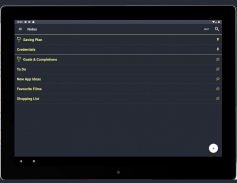








Offline Notepad

Beschreibung von Offline Notepad
Offline-Notizblock ist genau das, was es verspricht: Ein Notizblock, der vollständig offline arbeitet. Keine Serversynchronisierung oder Datenverlust, wenn Sie die Anmeldeinformationen für Ihr Konto vergessen haben! Hauptmerkmale sind:
Inhalte erstellen:
1- Erstellen Sie so viele Notizen, wie Sie möchten, und suchen Sie sie nach Titel oder etwas im Notizkörper, um sie wieder bequem zu finden.
2- Erstellen und schreiben Sie Ihre wöchentliche Einkaufsliste oder etwas anderes mit der speziellen Funktion zum Erstellen von Listen. Fügen Sie so viele Elemente hinzu, wie Sie möchten! Aktivieren Sie Elemente, filtern Sie nach vollständigen / unvollständigen Elementen und sehen Sie Ihren Fortschritt mit einem Fortschrittsprozentsatzbalken!
3- Organisieren Sie Ihre Notizen und Listen in Ordnern und Unterordnern, erstellen Sie so viele Ordner, wie Sie möchten - so viele Ebenen tief, wie Sie möchten!
4- Überprüfen Sie alte Überarbeitungen / Änderungen einer Notiz / Liste erneut, um den Verlauf dieses Elements anzuzeigen. Sie können auch die aktuelle Version dieser Notiz oder Liste durch eine ältere Version ersetzen.
Komfort & Nutzen:
5- Eine völlig ununterbrochene Benutzererfahrung: Keine Videos oder Anzeigen in irgendeiner Form! Die App ist 100% kostenlos und akzeptiert einfach Spenden für diejenigen, die sie genug lieben, um sie zu unterstützen. Einfach!
6- Sperren Sie die App auf Hochformat (Standard) oder Querformat, damit Sie sie auf Telefonen und Tablets gleichermaßen verwenden können!
7- Markieren und markieren Sie Ihre bevorzugten Noten, um sie von den anderen abzuheben. Organisieren und sortieren Sie sie alle entweder per Drag & Drop oder in alphabetischer Reihenfolge.
Sicherheit & Backup:
8- Schützen Sie Ihre Notizen, indem Sie eine App-PIN und einen Fingerabdruck zum Entsperren in der App einrichten.
9- Exportieren und importieren Sie Ihre Artikel geräteübergreifend in sich selbst, indem Sie den Export- / Importvorgang in der App ausführen. Da es sich um einen Offline-Notizblock handelt, erfolgt der Export- / Importvorgang, indem Sie Ihre Daten per E-Mail an sich selbst senden. Ihre exportierten Elemente werden standardmäßig verschlüsselt.
Anpassen:
10- Überarbeiten Sie das gesamte Erscheinungsbild Ihrer App aus einer Vielzahl von Themen! Wählen Sie zwischen "Panda White", "Dark Mode" und "Rich Red", um nur einige zu nennen!
11- Ändern Sie die Größe des Texts in der gesamten App, um Ihren visuellen Anforderungen besser zu entsprechen.
Der Offline-Notizblock ist völlig kostenlos und Ihre Notizen, Listen und Ordner werden nur in der App selbst gespeichert. Es gibt keine Einschränkungen, wie viele Elemente Sie erstellen oder wie oft Sie Ihre Notizen / Listen bearbeiten können.
Diese App wird regelmäßig mit brandneuen Funktionen, Korrekturen und Verbesserungen aktualisiert. Alle diese Änderungen werden häufig im Abschnitt "News & Updates" auf dem Startbildschirm der App dokumentiert.
Das ist alles, was dazu gehört - viel Spaß beim Notieren!


























